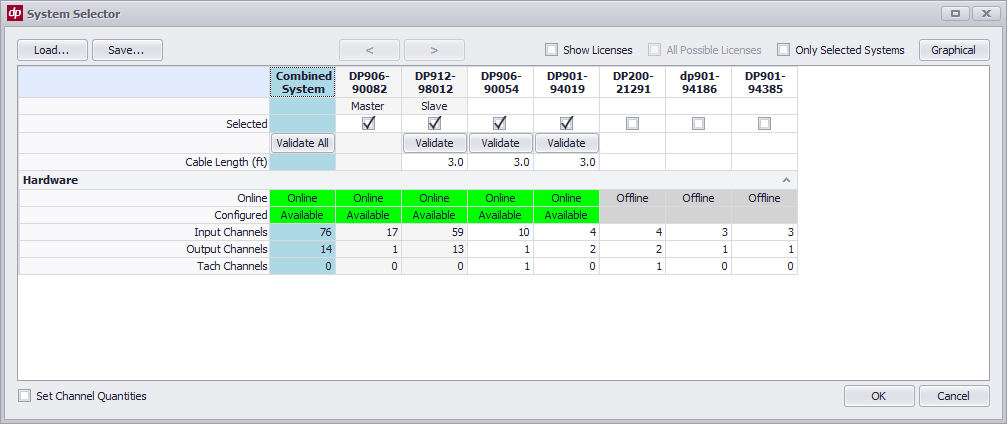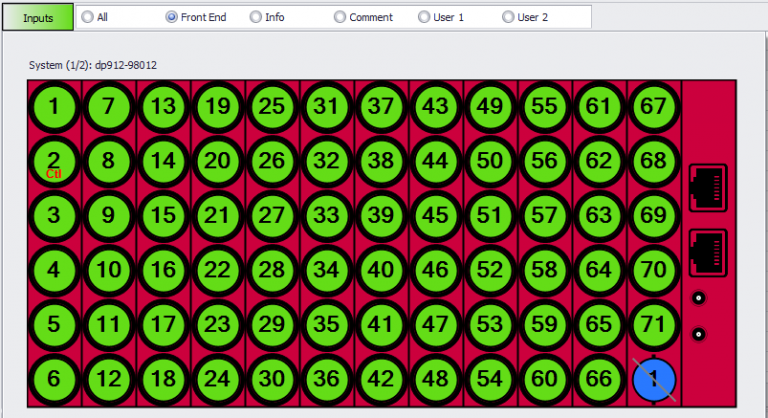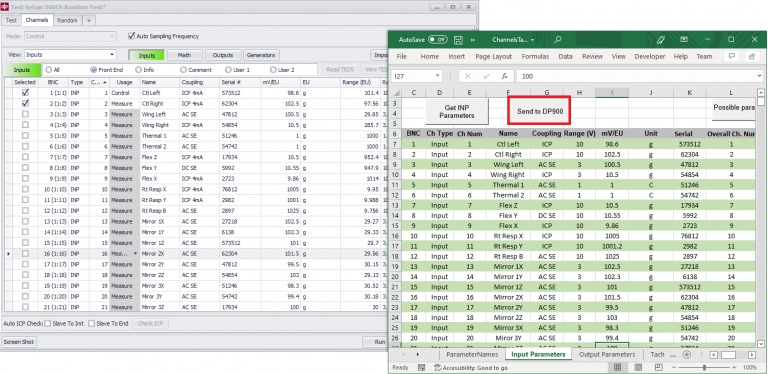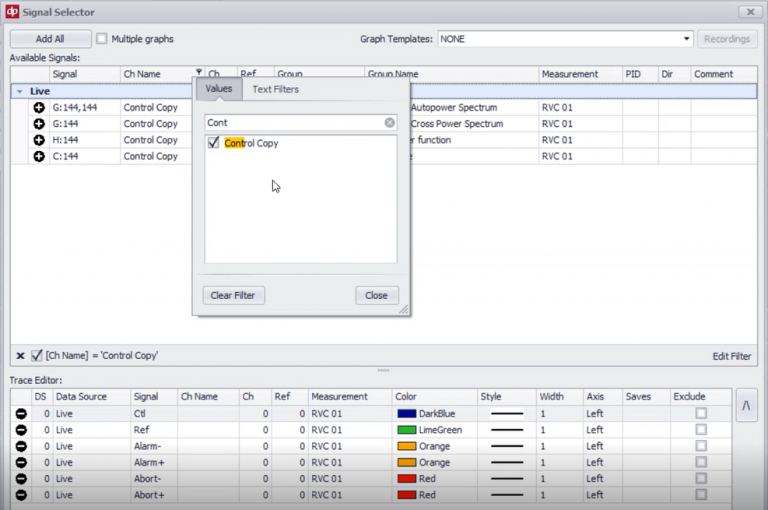High Channel Count Testing — STREAMLINED
The Abacus 912 is the Latest Data Physics Analyzer/Controller that can be Expanded to Accommodate Any Size Test and Form Factor.
A system that doesn't choke, or even lose performance, when hundreds or thousands of channels are used together for data acquisition.
Are You Equipped to Meet the Challenges of High Channel Count Testing?

ACCURACY

SPEED
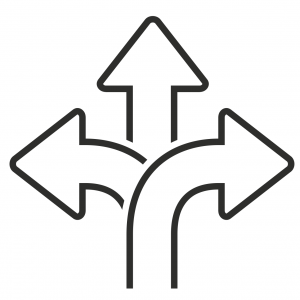
FLEXIBILITY
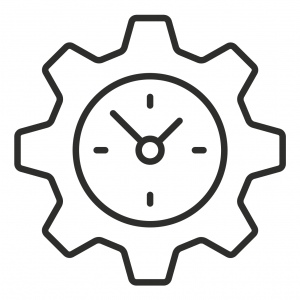
EFFICIENCY
Discover Why Other Systems Just Don't Measure Up:
Uncompromising Performance
Bottlenecks Eliminated
The 900 Series platform was designed from the ground up to allow virtually unlimited expandability, and can run tests with hundreds or thousands of channels without breaking a sweat.
Local Data Storage
During test, data is saved locally on each chassis and transferred to the PC on test end. A PC/Windows crash causes no loss of data.
Feature-Rich
The 900 Series system loses no functionality as channel count increases – all functions and features are available when running high channel count tests.
Processing Power that Scales
Each 6ch A/D card includes multiple processors for measurement processing and data management – processing power scales with channel count.
PC Independent Measurements
All processing is done on the A/D cards themselves – the PC serves as the user interface to set up and start/end measurements and view data.
Unparalleled Phase Synchronization
Even across multiple chassis – our industry leading 0.025deg @ 2kHz (0.5deg @ 40kHz) phase matching holds true.
See How Easy it is to Set Up and Run High Channel Count Tests with the 900 Series
How to configure the hardware and run high channel count tests with a 900 Series Analyzer/Controller – featuring the Abacus 912.
How to quickly and easily configure the system for a random vibration test with time data recording at two sample rates, run a 200+ channel test, and export the recorded data – featuring the Abacus 912.
Software Tools Built for High Channel Counts
Filter and Sort Channels
All menus where channels or signals are selected contain filters to only view a certain range of channels. Sort by Channel Name, Number, and more.
Graphical Channel View
A useful graphical view of the system that matches the BNC configuration of the multi-chassis system allows for easily finding the desired channel to change parameters.
Import Channel Table from Excel
Load hundreds of channel settings from an Excel spreadsheet (or other, custom application) instantly through our application interface.
Chassis Number Displayed
During channel setup, the chassis number is displayed right in the channel table, making it easy to configure the correct channel.
Easily Manage Large Datasets from Hundreds of Channels
Designed for Large Datasets
The 900 Series distributed processing and software architecture is designed to handle large datasets – and does so in a manner that prevents data loss at all costs.
Automatic Exporting of Data
The software can automatically export hundreds or thousands of channels of data automatically while the test is still running – without choking.
Time History Data – Streamlined
High Channel Count time histories don’t scare the 900 Series software. The 900 Series software can transfer and export them (to Matlab, ASCII, or other formats) while a test is still running and live data is still updating on the screen. SignalCalc 900 can get your time history data into Matlab format for post-processing without even stopping acquisition.