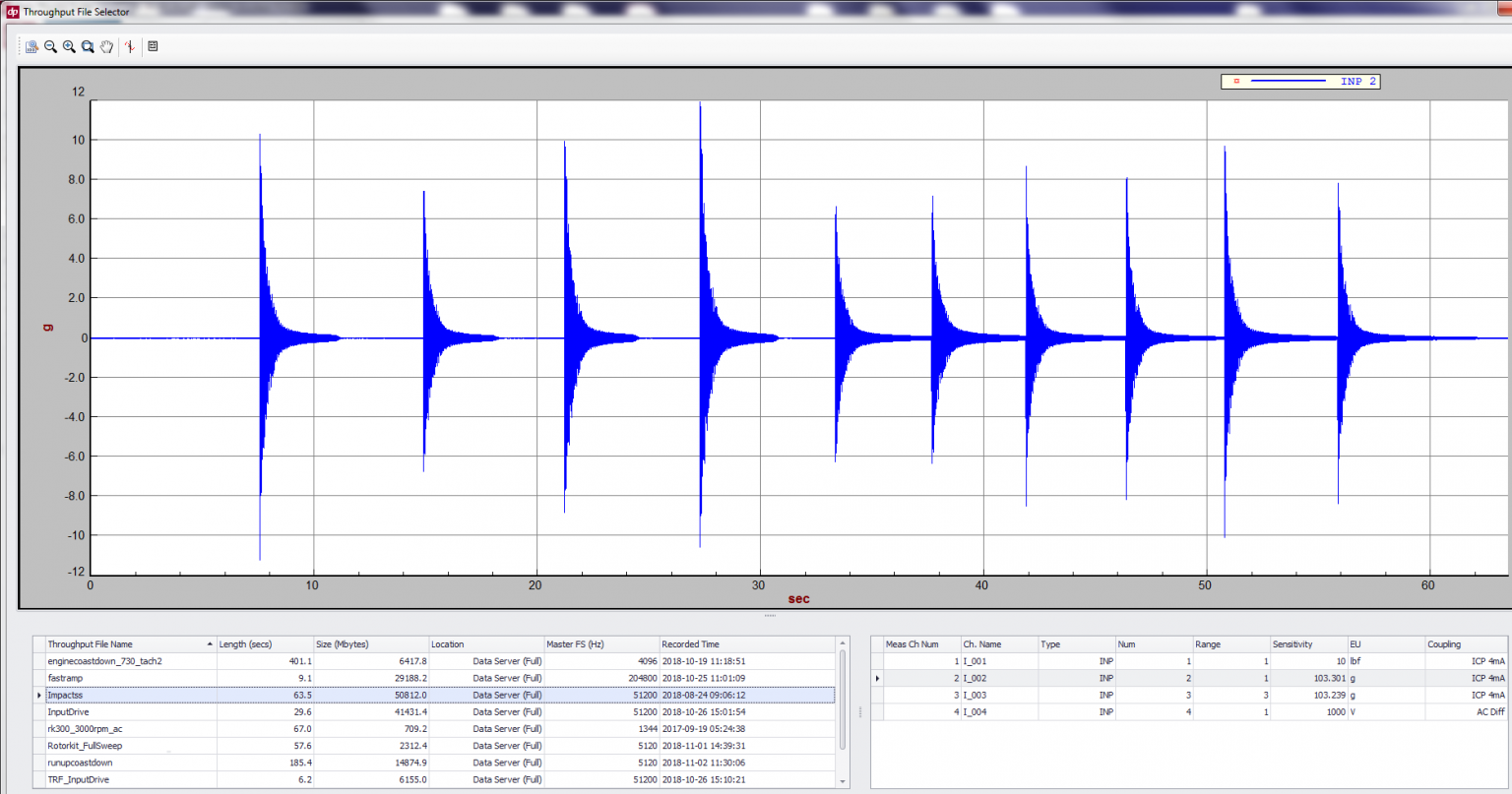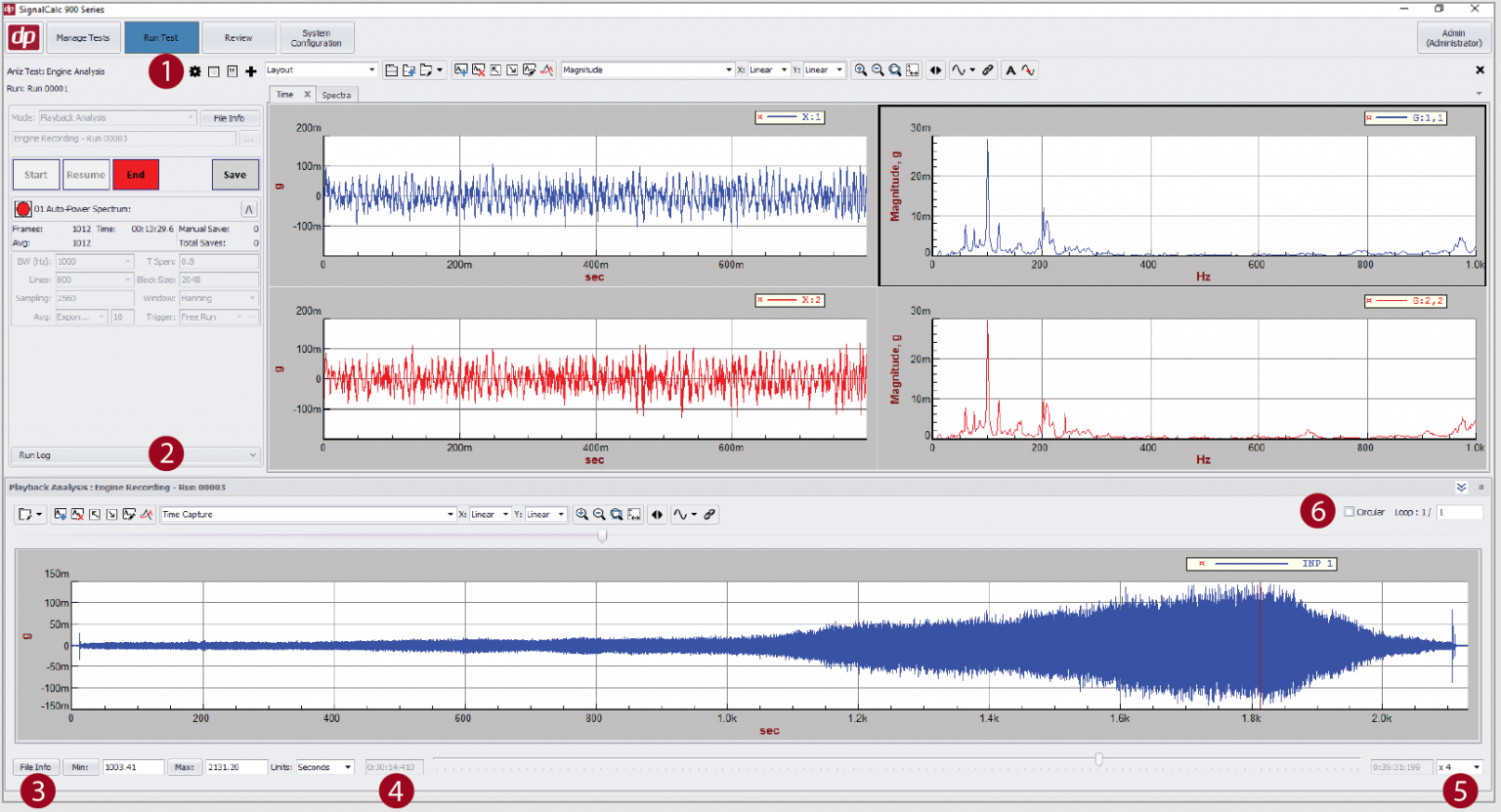Recording and playback analysis
The 900 Series Recording and Playback functionality has the ability to record data at up to 216k samples/second for review, export, post processing, or driving a shaker
Recording can be done simultaneously with real-time measurement or control and the recording sample rate can be independent of the measurement sample rate. Recorded data can be analyzed with any analysis type.
Recording Features
Simultaneous Recording and Measurement
Measurements can be made during recording reducing the amount of time spent post-processing recorded data
Independent Recording Sample Rate
Recording sample rate can be same or different from measurement sample rate
Local Recording to Solid State Drive
Local recording to solid state disk ensures the highest possible sample rate for gap-free recording
Circular Recording
Record the end of your vibration test – regardless of how long the test runs for
Recording of Drive and Math Channels
Drive (DAC) channels can be automatically recorded without requiring teeing the drive signal to an input channel, freeing up that channel for additional measurements
Streamlined Exporting
Export recordings during test execution, automatically on test end, or manually after test (Matlab, ASCII, UFF, DSF, CSV)
Multi Recorder Capability
Record multiple time histories simultaneously each with their own sample rate
User-Defined Triggering and Pacing for Analysis of Recorded Data
Triggering and pacing facilitates analysis of events within recorded data
Automatic Start and Stop Recording Using Events
Event-based start and stop recording ensures that the desired data is captured
Playback Features
Playback Analysis using the same user interface as live measurement
Use same user interface ensures that all of the features available for live measurements are available for playback analysis. The common interface simplifies the task of analyzing recorded data
Independent selection of channels for playback analysis
Playback analysis can be performed on only the required channels from a multi-channel recording
Live graph of recorded time data with cursor during analysis
Easily identify events in time data and set start and end of analysis time
Edit Time Histories
Cut, paste, splice, add ramps, filter and much more with the graphical Time History Recording Editor
1 Playback Mode
Measurement panel mode can be switched from Acquisition to Playback to process recorded data in the same test
2 Playback Analysis Toolbar
Easy access to graphical tools such as zoom and channel increment
3 File Info
Provides all the relevant information such as sampling rate, recorded time, data length, # of channels, etc., of the selected file
4 Start and Stop Times
Easily identify events in time data and set start and stop processing times for analysis
5 Processing Speed
Processing can be done at a reduced speed (slower than recording speed) to view events as they happen or at a faster speed to save processing time
6 Playback Repeat Loop
Data can be looped and played back any number of times