Live/Scope Mode
Change an Output Voltage and View the Response of your Structure Live, using SignalCalc 900 in a “Scope” Mode. This is Particularly Useful when Trying to Gain Insight into the Behavior of a Structure
Using the 900 Series Analyzer as a Live Signal Generator and a Scope
The 900 Series Signal Analyzer can be used as a live signal generator and scope – allowing you to easily change an output/DAC signal and see how your responses change.
With the SignalCalc 900’s live generators, an output signal can be manipulated live via the user interface – e.g. changing the amplitude or frequency of a sine wave or the RMS level of a random waveform – and the effects it has on your structure can be viewed instantly in both the time and frequency domains. This is particularly useful when experimenting with a new test configuration or when trying to understand the dynamic or nonlinear response of a structure.
Using the 900 Series in a live/scope mode is a standard feature with the 900 Series Analyzer software – but even when running in this mode you have access to the powerful data saving, exporting, and plotting tools that are a part of SignalCalc 900.
Live/Scope mode is one of several functions the 900 Series analyzer has which make it a useful tool in any dynamicist’s belt!
Get a Clearer Picture of the System Under Test
In certain situations, the best way to understand the dynamics of a structure is to view its response to different excitations in real-time.
STANDARD OPERATIONS
- Change an output waveform properties (amplitude, phase, etc.) as the test is executing
- Change output waveform programmatically through the Application Sequencer or an external application like Matlab
- View data and manipulate plots live as the test is executing
- View time domain, FFTs, Transfer Functions, and more live
- Transfer data live to external applications like Matlab
- Control the output signal independently from the FFT acquisition
- Save data periodically or manually; or continually with time history recording
- Import an arbitrary signal to output
- Overlay signals from previous runs or saves with live data
TYPICAL APPLICATIONS
- Gaining an understanding of complex or nonlinear system responses
- Visualizing complex system responses
- Manipulating the drive signal to a structure live
- Reproducing complex structural behavior
- Driving a system with a pre-defined sine, random, square, chirp, or other waveform
- Driving a system with an arbitrary waveform