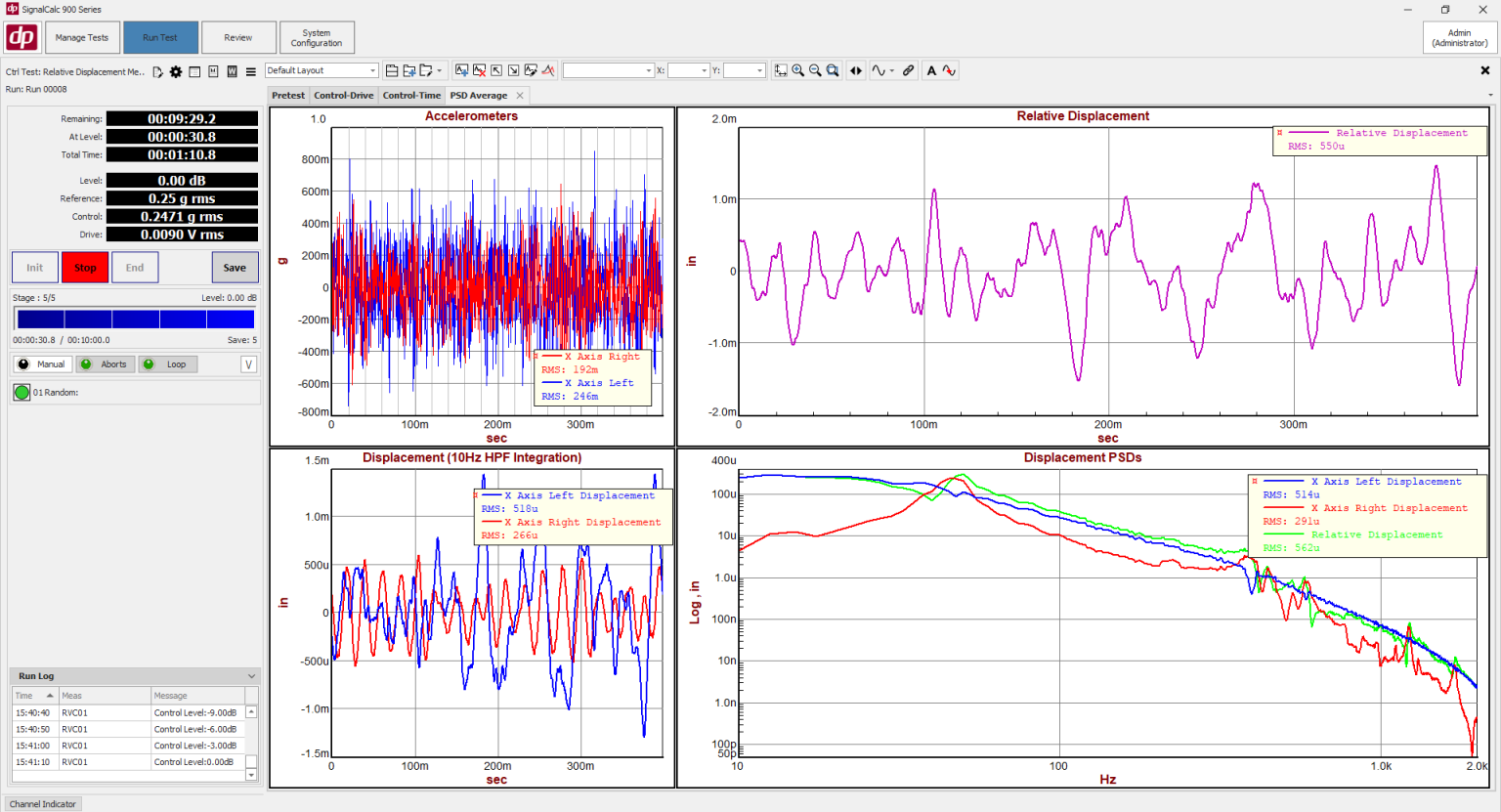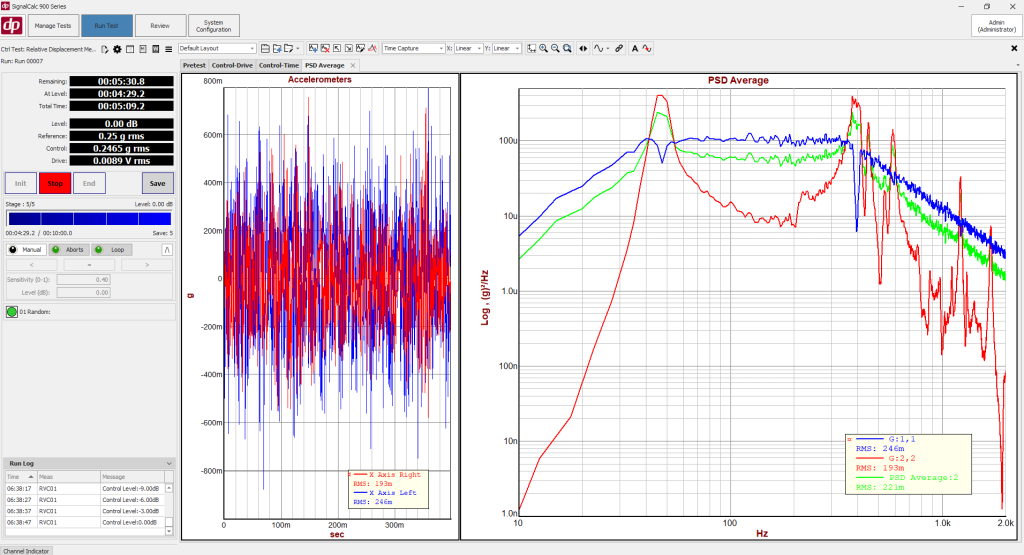Channel and signal math
Unleash the power of virtual “Math Channels” and “Signal Math” - performing mathematical computations that would normally be done in post-processing. Not only do you get your results in real-time — the virtual channels can even be used as a part of a shaker test as a control or limit channel.
Math Channels
Swept Sine testing is the primary tool for characterizing the dynamics of a test article. Sine testing delivers sinusoidal excitation to the article under test, controlling the excitation level through a pre-defined frequency range.
Math Channels Act as Input Channels
The resulting math channel will show up in your test as if it were a physical input BNC – and will carry through your whole test
Extensive Math Operations
Arithmetic, integration/differentiation, resultant vectors, filtering, matrix operations (including kinematic/DOF transformations) are all part of the math functionalities
Shaker Control and Limiting
Math channels can be used to sum forces or compute moments – and the resulting math channels can then be used as a real-time control or limit channel in a shaker test
Gap Free
Math channels are computed in the time domain and are gap free – making them ideal for calculating displacement or relative displacement between one or two accelerometers
Operate between Input, Output, or Math Channels
The operands for a math channel can be any channel – there is no need for them to be on the same card or chassis. Math channels can also stack on top of one another, with the result of one math channel used as an operand for another
Time Domain Recording
Gap-free time histories of the math channel can be recorded and saved for re-analysis, display, or export
Channels on Any Card/Chassis
There are no restrictions on the card or chassis (for multi-chassis configurations) operand channels must be on for a Math Channel
Unrestricted Sample Rates
Sample rates of math channels are inherited from the test setup
Apply a Math Operation to Several Channels at Once
Quickly apply the same math operation to several channels – for example, create high pass filtered copies of all input channels
Relative Displacement
Easily calculate relative displacement from accelerometers
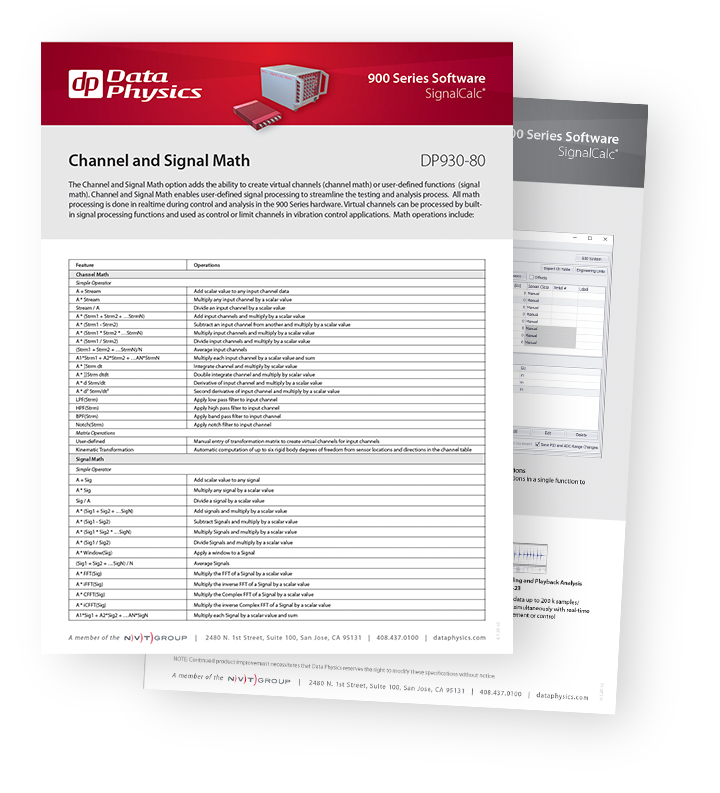
Access the Data Sheet
“Channel and Signal Math”
Signal Math
Signal Math allows calculations on individual frames of data, such as a frame of a time history or a PSD. The resulting data is computed live with the test and can be placed in reports or reviewed along with the test data.
Several Mathematical Operations
Perform arithmetic, FFT/IFFT operations, averaging, and more on time or frequency domain signals
Time or Frequency Domain
Create Signal Math signals based on time or frequency domain data
PSD or FFT Averaging
Create averaged PSDs or FFTs from your already available PSDs/FFTs in your measurement