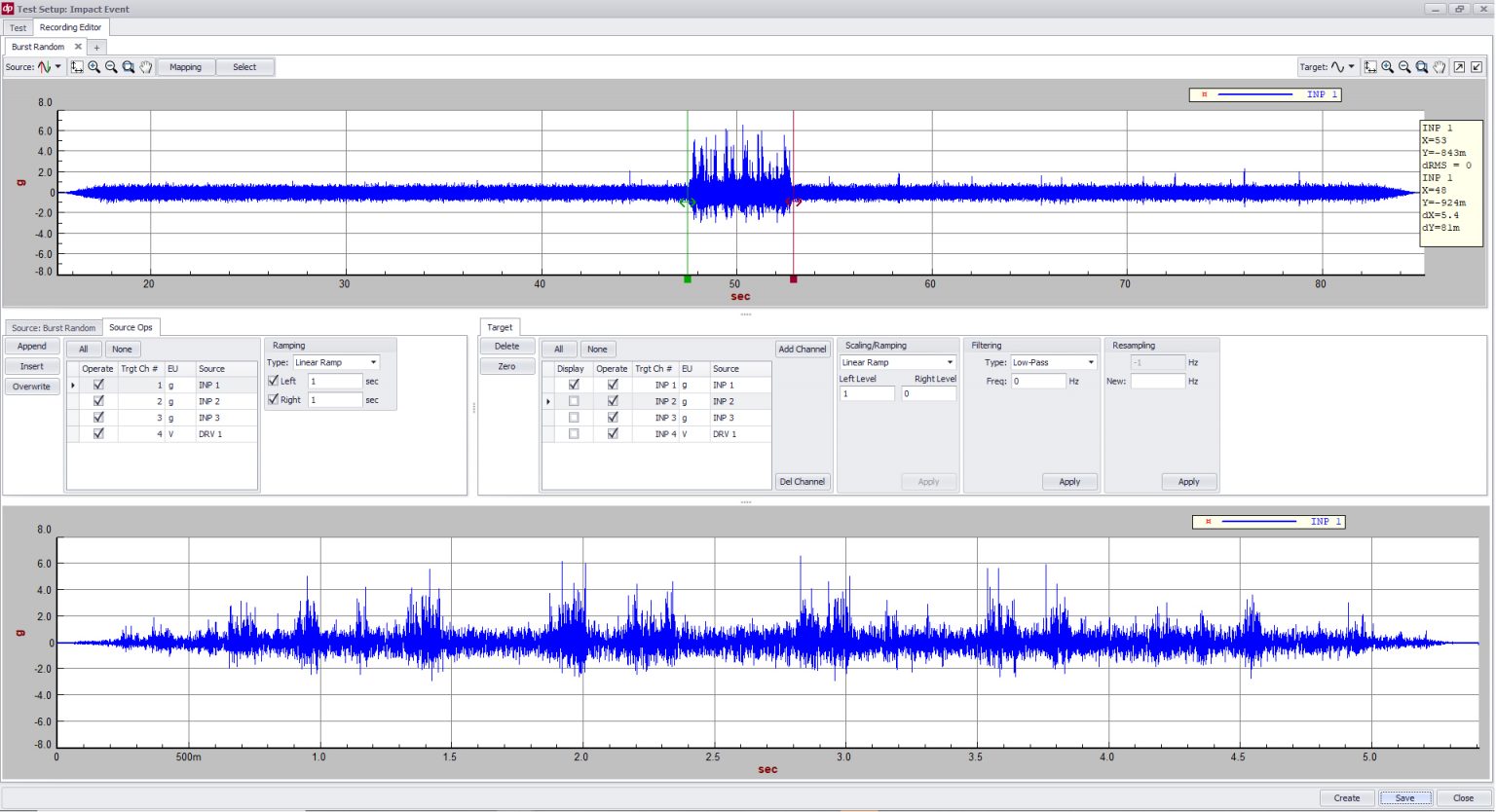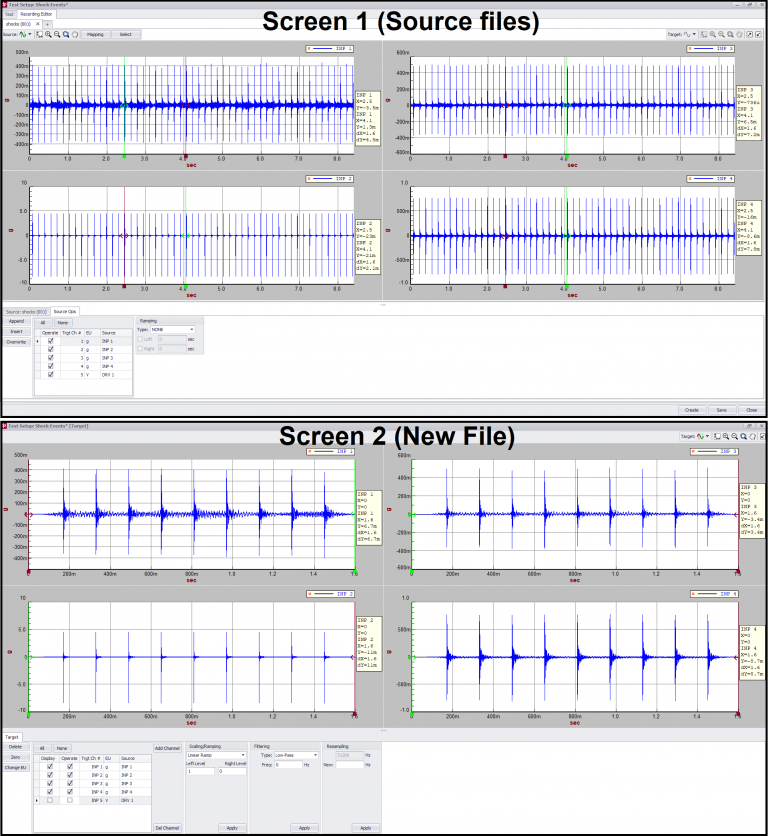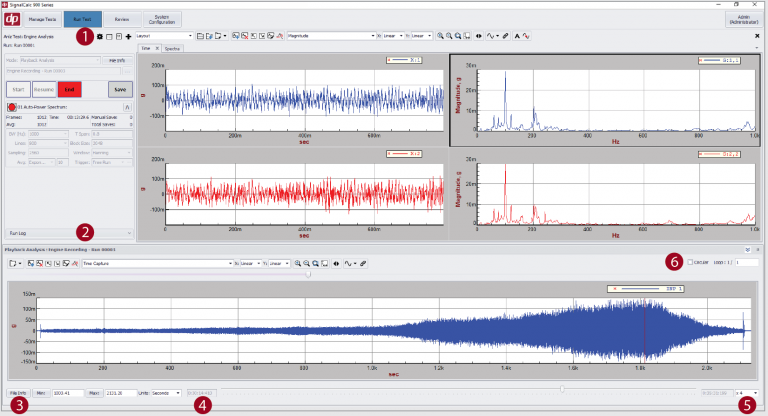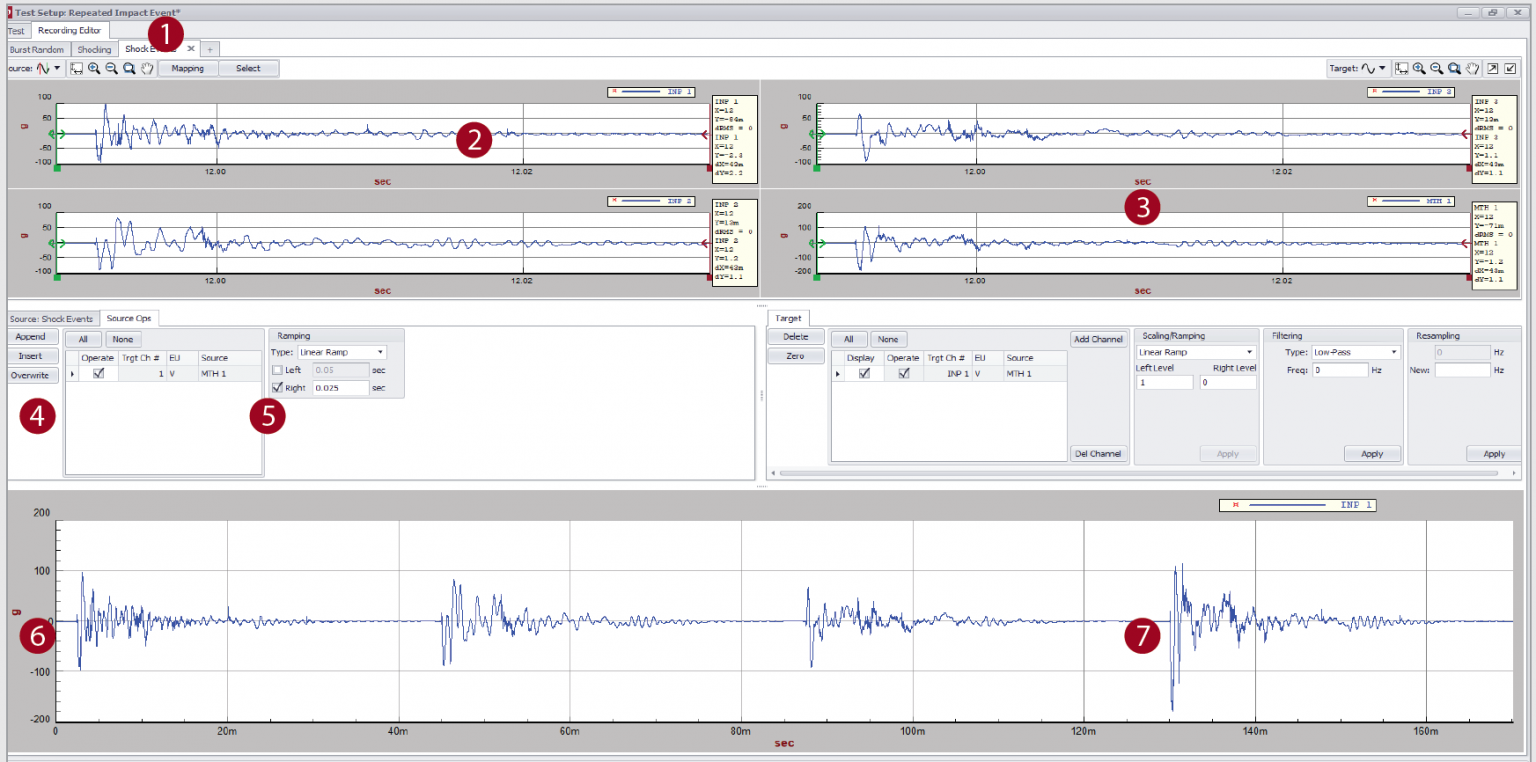Time History Recording Editor
Modify Time Histories Graphically with the Time Recording Editor
Time History Recording Editor is a graphical tool which allows modification of time-domain data files. Source time histories can come from the 900 Series software, or can be imported from an external source. The resulting edited time data file can be analyzed in 900 Series software, output through an output channel to drive a shaker, used in a time replication shaker test or exported for external use.
Recording editor allows you to concatenate events that were recorded hours apart, events from different channels or recordings, or events from imported recordings into a single new recording. Recordings can also be trimmed, scaled, filtered, resampled, and can have ramps added at appropriate places.
The resulting time history can be post-processed using 900 Series software, used to drive a shaker, or exported.
Visual Time Data Manipulation
Cursor-Based Functionality
Use cursors to select which segments to insert, and where to insert them. Trimming segments from a single- or multi-channel time history can be performed in seconds
Ramping, Filtering, and Resampling
Add ramps visually with cursors, apply low/high/bandpass/notch filters, or resample the new time history as it is being pieced together
Multi-Monitor Support
Use split screen view to display the source time histories on one monitor, and the newly created time histories on the second. View multiple channels of each without flipping between tabs or windows.
Responsive Displays
Plots can be zoomed, panned, or rescaled – and they remain responsive even with large, high sample rate time histories
Multi-Channel Synchronization
Supports multiple channel time histories, and maintains perfect time synchronization when simultaneously copying segments from multiple channels into the new time history.
Multiple Source Time History Files
Source data can be from several time history files. Source time histories can be from different measurement systems (imported) and can have different sample rates
Resulting Time History Uses
Playback Analysis
Post process time histories with SignalCalc 930 Signal Analyzer (DP930-10); or output it through an output channel
Math Functions
Use math operations (add, subtract, integrate, etc.) as a part of playing back a time history to perform further analysis (DP930-80)
Shaker Table Replication
Compile a time history from one or many acceleration (or force) recordings and control a shaker to reproduce the compiled time signal (DP960-50)
Export
Easily save and export generated time histories
1 Select Multiple Source Files
Copy time data from different source files into the destination time history
2 View Multiple Channels
Display multiple channels from your source file(s) simultaneously
3 Cursor Operation
Use cursors to surround the time data you wish to insert into the destination recording
4 Copy or Insert Data
Copy data from the selected source to the destination by appending, inserting, or overwriting
5 Channel Map
Select one or more channels to copy data to/from
6 View Resulting Data Live
View one or more channels from resulting time history as it is constructed
7 Multi-Monitor Support
Break off the generated time history and its controls for display on a second monitor. Editing large time histories has never been this streamlined