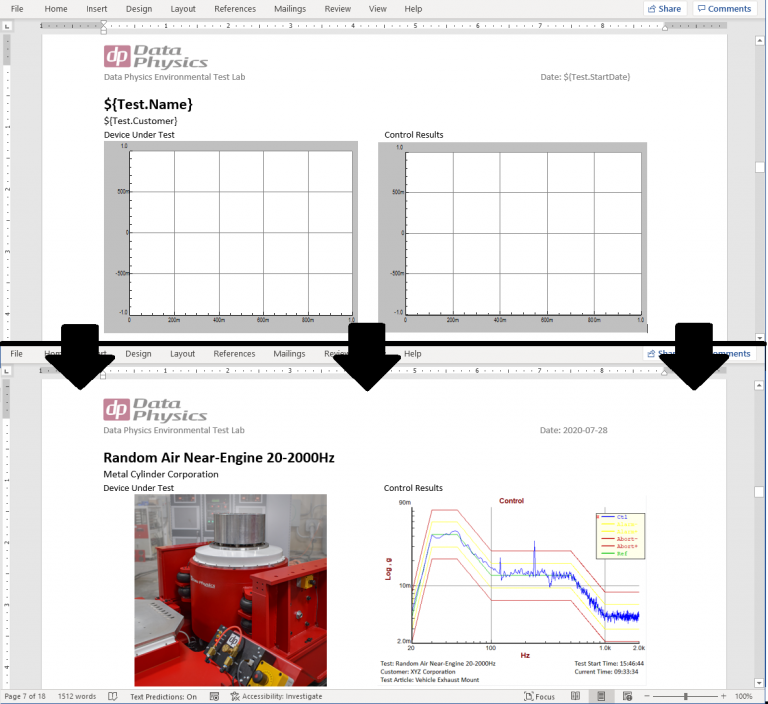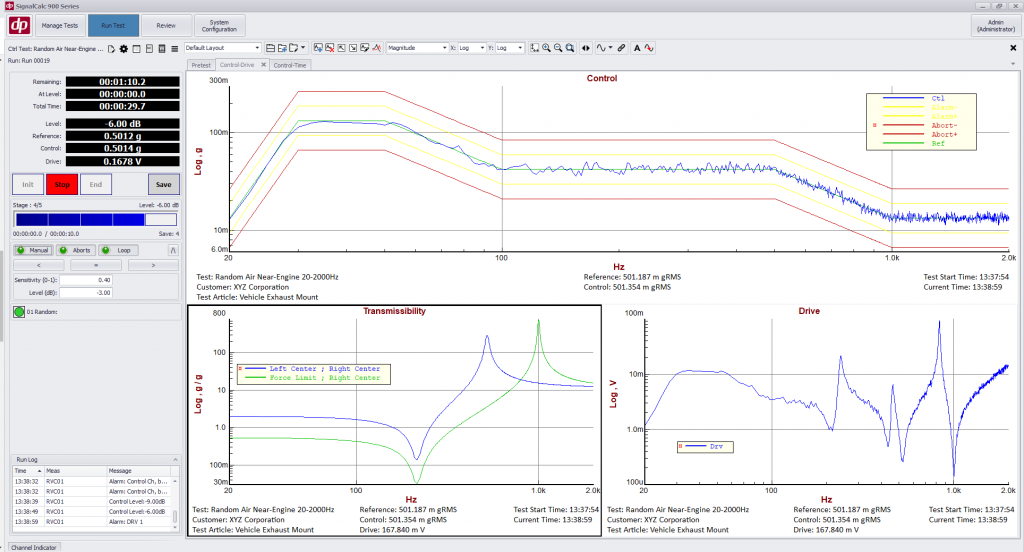Random Vibration Control
Random Vibration is representative of the broad range of vibration environments that products and structures experience during their lifetimes.
Random vibrations excite all of a structure’s resonant frequencies simultaneously, often simulating the environment the structure will see when it is in the field. Short or long duration random vibration tests are used to ensure a product or structure will be able to withstand the vibrations it will experience during its lifetime.
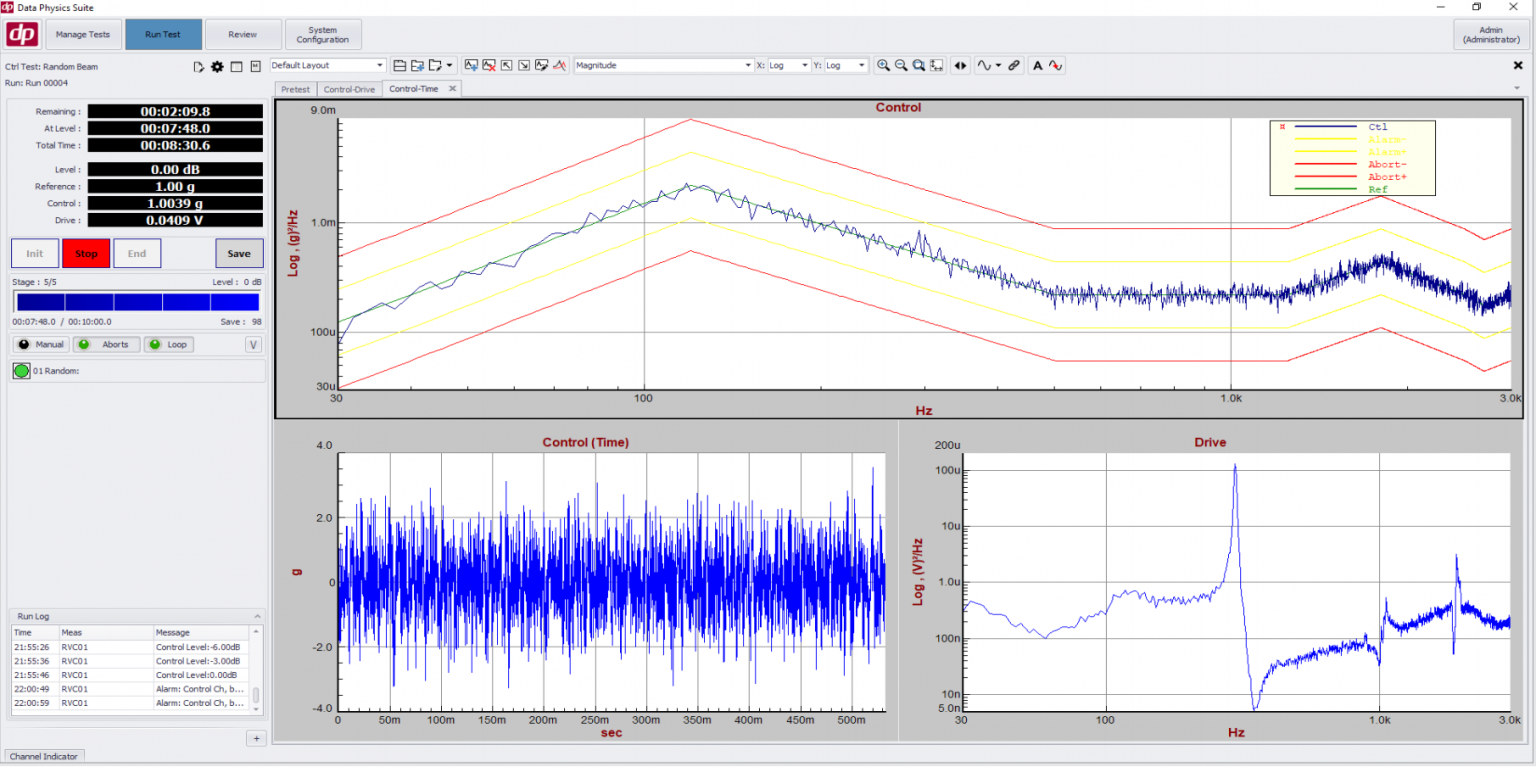
Random Vibration Testing applications including prototype testing, production screening, qualification to standards such as MIL-STD 810, and more. Random control supports both Gaussian and non-Gaussian (kurtosis) control.
Custom Reports and Data Review/Export
Fully Customizable Plots
Include readouts including test parameters, customer and test article name, operator, test time, etc
Overlay Data
Data from one or more runs can be overlaid in Review Mode within seconds. The overlaid plots can be placed in a report.
Data Export
PSD data can be exported automatically at the end of a test.
Create Custom Report Templates in Word
Create a report template in Microsoft Word and have SignalCalc 900 populate the report parameters, plots, and images automatically after each test (DP900-68)
Images and Media
Attach images of the test article or setup and have them printed in the report
Generate Reports Anywhere
Generate Reports on the PC that conducted the test, or on any networked PC
Efficient Setup, Test Execution and Data Review
Fast test setup
Tests setup parameters are chosen automatically, or can be taken from an existing test.
Reference Profile Entry
PSD profiles can be entered manually, copy/pasted into the breakpoint table, imported from a text file, or loaded from measured data
Full Manual Controls
Manually increase test level before running the scheduled full level test
Automatic Data Archiving
Data and test profiles are automatically saved into a test database
Shared test database
Multiple test stands can share the same test database, and data can be reviewed and reported from anywhere on the network
Notching/Limiting
Predictive notching can be applied to any channel, including math channels
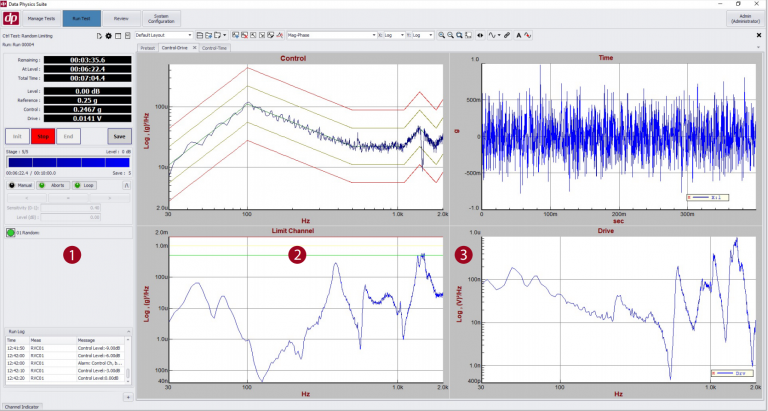
1 Status Display
Large readout of live test status in Control Panel.
2 Versatile Limit Channels
Set unique limit profiles for any measurement or math channel, including force/moment limiting using force gauges.
3 Graph Layout Controls
Dock and undock graph layouts for viewing full screen or on additional monitors.