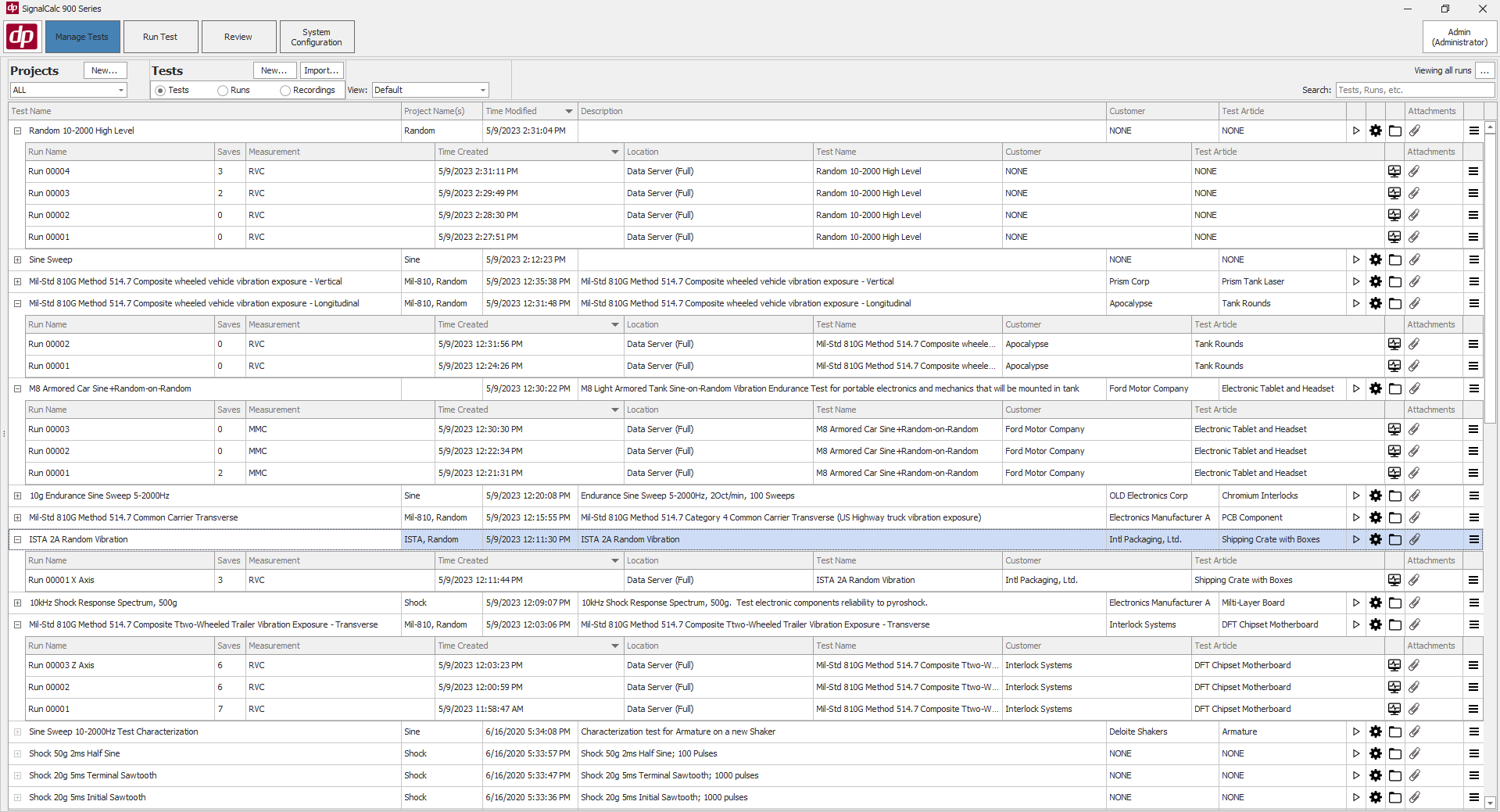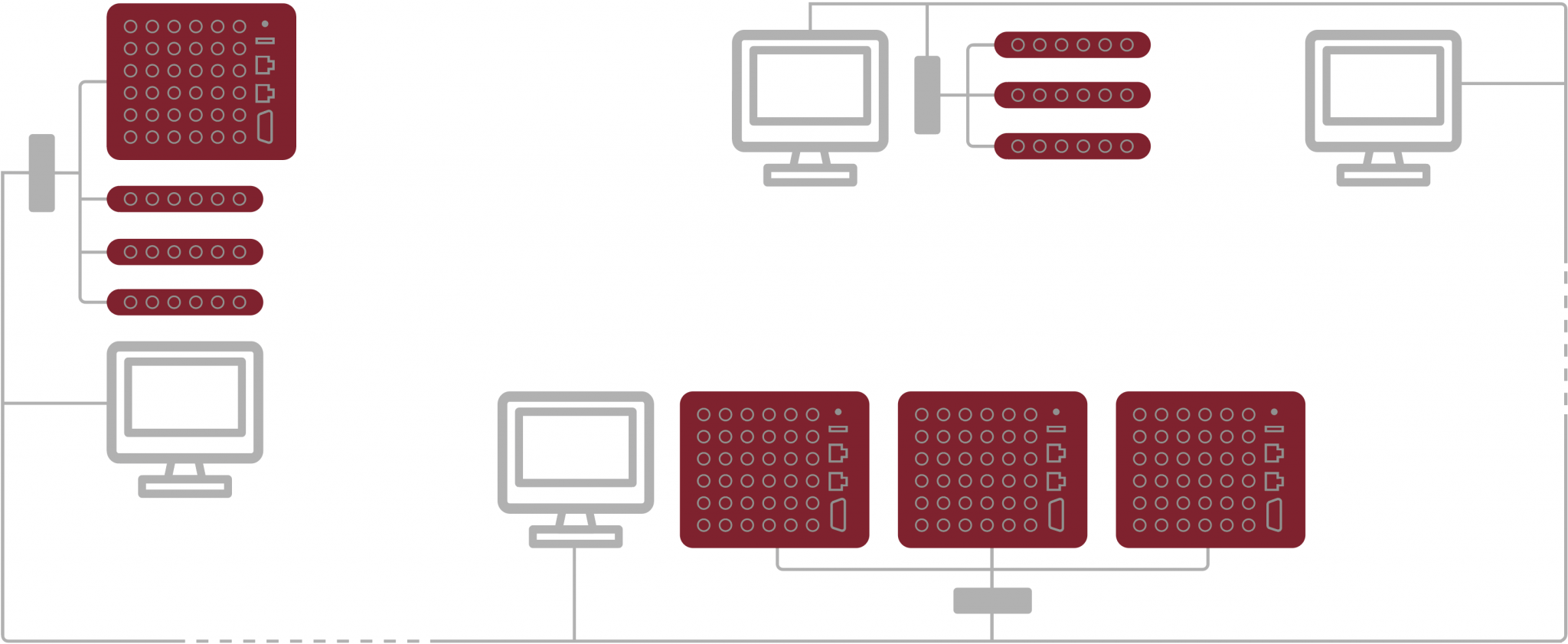SignalCalc 900 Database
The 900 Series Software manages all test and run data for you - never lose data or fumble with files again. The 900 Series Software provides searching and sorting tools, and allows any PC on your network to seamlessly access data simply by installing the software.
Built on a relational SQL database, the 900 Series Database automatically archives all data and test setups. Databases can be local to one 900 Series unit, or can be shared between many 900 Series units and PCs, allowing automatic archiving of test data from multiple test stands and the easy access of that data by anyone on your network.
Access Your Data From Any PC on Your Network
Your database can be accessed by any PC on your network running the 900 Series software. Review data, generate plots, and create reports from any connected PC.
Connect from any PC
Any PC on your network can connect to your Database and review data by installing the same 900 Series software that is used to execute your tests
No License Roadblocks
Additional PCs do not require a separate license to install the 900 Series Software
Generate Reports
Any networked PC can generate reports from the data on the database
Manipulate Plots
You’re not stuck with screenshots of your plots. Any PC connected to the database can manipulate plots or generate new plots – exactly as the main PC driving the 900 Series hardware can
Configure Profiles and Tests
Any PC connected to your database can generate test profiles and save them directly to the database
Find Exactly What You Are Looking For
The 900 Series software has searching and filtering tools that let you search through your entire database in a matter of seconds. Find all tests executed by a specific operator; or all tests which used a specific accelerometer SN – just by searching for the operator name or sensor SN in the Search bar.
Search on Test Metadata
Search globally through all your test and runs for any metadata (name, customer name, test article, etc). entered during the test.
Filter Based on any Parameter
The filter icon appears at the top of every column to easily create custom search filters on any metadata parameter
Search for Specific Runs
Find all runs which used a specific sensor SN; which were run by one operator; or which were run in a specific axis – all through the global search
Custom Sorting with Projects
Define “Projects” – folders you can use to group/filter tests
Auto Aggregation of Data From Multiple Test Stands
All 900 Series controllers/analyzers on your network can be configured to share the same test database – streamlining the transfer and aggregation of all data and test setups. All 900 Series units can open and run tests from all other units, and view/overlay data seamlessly without transferring files or messing with Windows file shares.
Multiple 900 Units Sharing one Database
When configured to share a single database, each 900 Series Controller/Analyzer will have access to all of the test setups and data from all other units. Tests created at one test stand can be instantly opened at another – making the sharing of test files seamless
Overlaying and Reporting
When your data is aggregated into one database, any PC on your network can load data from all test stands; create reports; and overlay data from any other test – all seamlessly and completely built in to the 900 Series software
Need to Export/Transfer Individual Test Profiles/Data?
Sometimes test data needs to be emailed or transferred to someone not on your network. Not to worry – the ability to export individual tests or run(s) is still available in SignalCalc 900, should the need ever arise. Exporting is also done through the Manage Tests window, and data is saved to an individual file which can be emailed or transferred to anyone else.