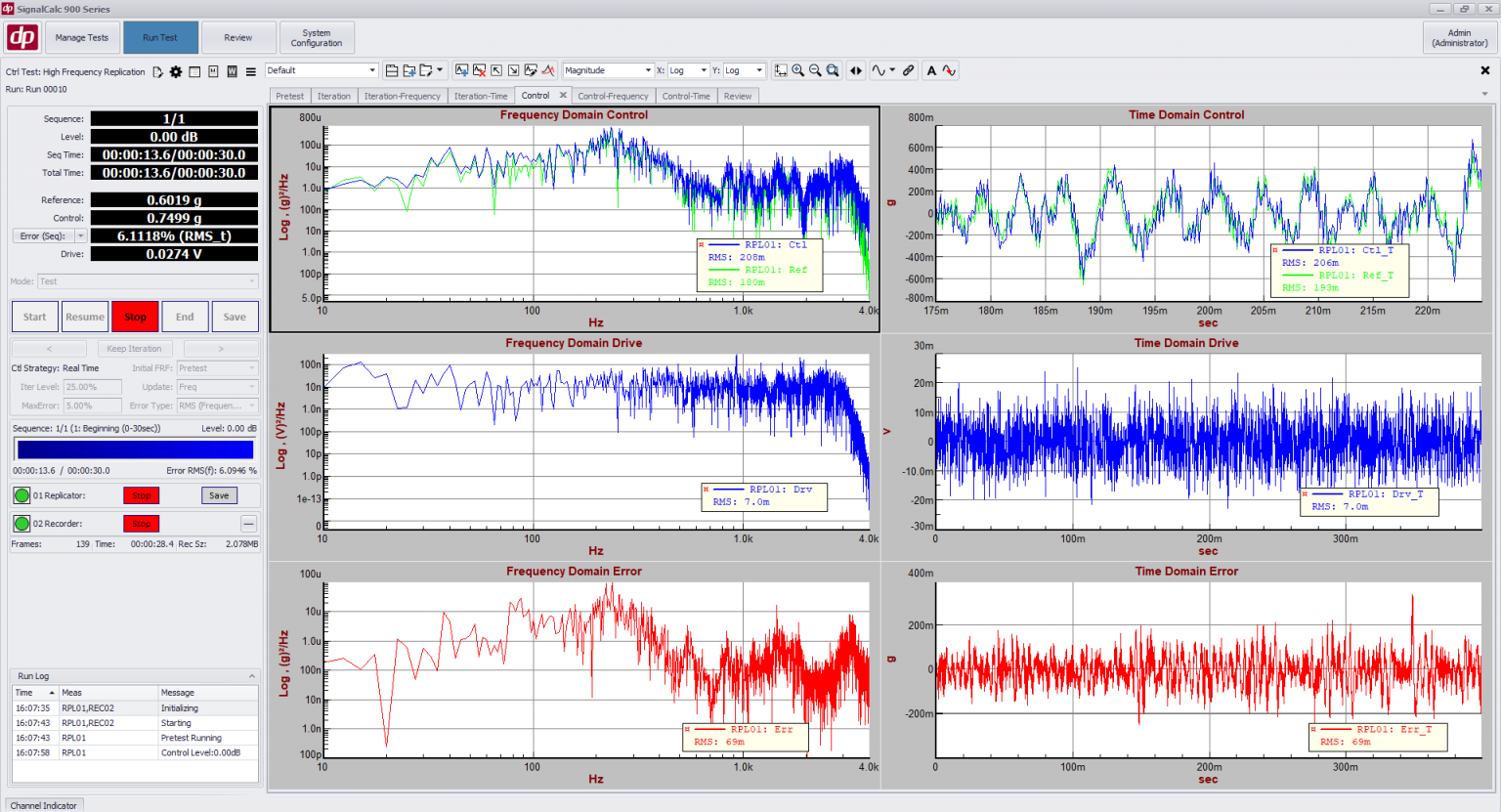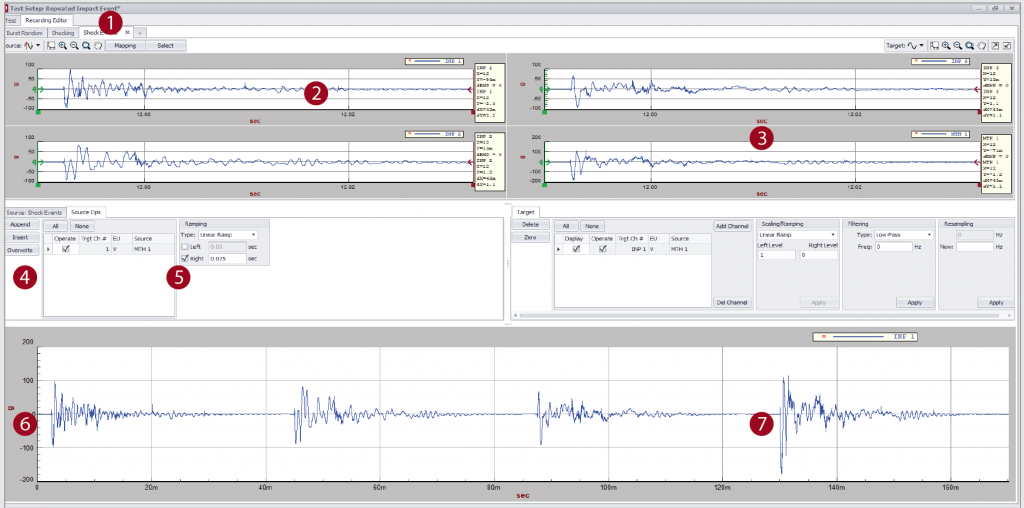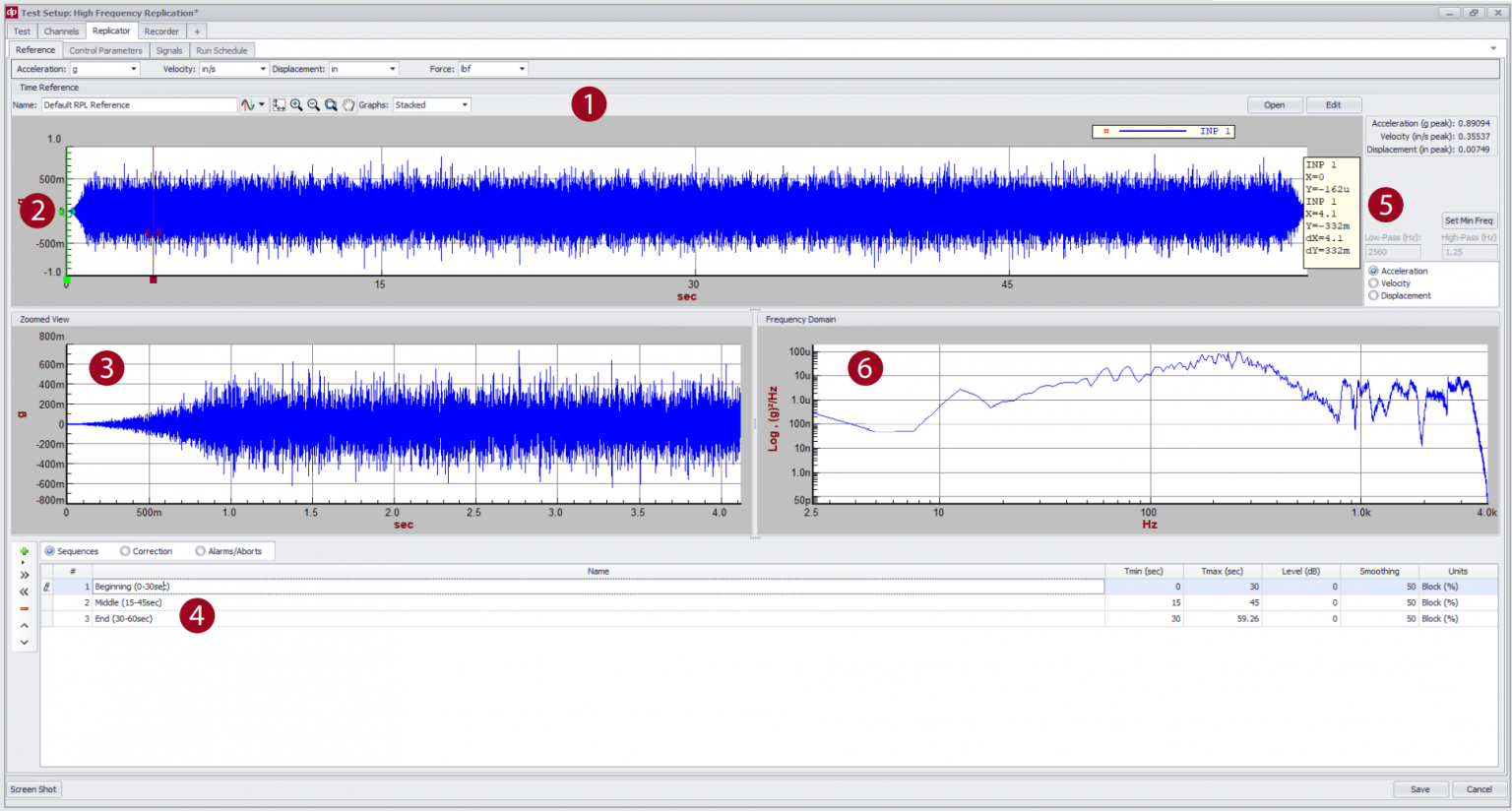Time History Replication Control
Record or Import Time History Data to be Replicated on a Shaker Table
Record field data with your portable Abacus 901 or 906 and use the same Abacus hardware and software suite to control the vibration on your shaker. The 900 Series Time History Replication software minimizes the amount of data acquisition and control hardware all while streamlining the entire process.
Graphical Time History Profile Editor
Built for Modern Computers
The time history editor is a graphical tool that takes full advantage of 1080p monitors or multiple monitors.
Splice Time Histories Into One
Record or Import from multiple data sources at different sample rates and insert/delete/append to create the reference time history.
Ramp, Scale, or Filter a Time History
Apply lowpass, highpass, bandpass, or bandreject filters to any part of the time history.
Convenient Setup
Surround a portion of the reference time history with cursors and see the frequency spectrum of the portion of data.
Displacement/Velocity View
View the entire time reference as acceleration, velocity, or displacement with the click of a button.
Sequences
Split your time reference into “sequences” which can be scheduled for playback in any order.
Customizable Data Saves and Parameters
Iteration Control
Iteration control mode repeatedly runs the profile at an attenuated level, improving control for playback at full level.
Save all or Part of the Time Playback
All or parts of the time data recorded during test can be saved.
Customizable Test Tolerances
Apply smart tolerances in the time or frequency domain which avoid erroneously triggering when the profile is below the noise floor.
Smart Control Parameter Selection
Control parameters are optimized to adapt to any time reference
Smart Control Correction
The controller only adapts at frequencies which are excited during the test.
Review Data
Complete time histories and frequency domain data can be plotted or zoomed on when reviewing data.
Realtime Control Mode
Quickly get a test up and running with Realtime control mode
Time and Frequency Domain Data
Time and Frequency domain data is recorded and saved during the test for review or export
Custom Reports and Data Review/Export
Fully customizable plots, with readouts including test parameters, customer and test article name, operator, test time, etc.
Create a report template in Microsoft Word and have the controller populate the report parameters automatically after each test (DP900-68).
Data from one or more runs can be overlaid in Review Mode within seconds. The overlaid plots can be placed in a report.
Recordings and frequency data can be exported to external formats.
1 View Profiles at a Glance
View the time history in its entirety at a glance.
2 Cursor Selection
Automatic or manual control of pulse polarity, level, control parameters, and number of pulses.
3 Zoomed View
View a close up of the data between the cursors
4 Sequences
Divide the reference profile into sequences, each with different parameters.
5 Acceleration/Velocity/Displacement
Display the entire time reference in Velocity or Displacement.
6 Frequency Domain View
View the FFT of the section of data inside the cursors.