Automation with SignalCalc 900 REST API
Monday, March 13th 10:00 – 10:30 AM PST / 1:00 – 1:30 PM EST
Data Physics is pleased to present this free webinar – specifically directed to those looking to expand their understanding of the features and functionality of the SignalCalc 900 Series Analyzer/Controller.
Webinar Agenda
- REST API
- SignalCalc 900 REST Functions
- Examples
The REST Interface allows you to develop your own application to automate your lab in your preferred language…(Matlab, LabVIEW, Python, etc) without losing the power of SignalCalc 900.
What is a REST interface?
REST is a way for different applications to communicate with each other.
For example, if you are writing a phone app that communicates with LinkedIn – that communication would use a REST interface to communicate.
REST is a web-based interface, and works over networks or the internet.
Virtually all programming languages/environments support REST – including:
- Matlab
- Python
- LabVIEW
- C/C++/C#
- Visual Basic, VBA
- PHP
- Javascript
- Ruby
- Pearl
- Node.js
What can the REST API do in SignalCalc 900?
SignalCalc’s REST API implements many basic and advanced functions intended to let you fully automate your data acquisition, signal analysis, or vibration control.
These include functions such as:
- Reading the list of defined test profiles
- Opening a specific test
- Changing test parameters (e.g. input channel settings)
- Test Controls – Init/Start/Stop/End
- Test manual controls (e.g. controlling the frequency/amplitude of a Dwell)
- Reading the status of a running test (e.g. vibration Level, time elapsed/remaining)
- Grabbing live data from the test that is running
- Opening existing Run data in Review mode and loading data from it
Webinar has concluded. Watch the recording: