New Advancements and Enhancements to Step Up your Test and Measurement Performance
Data Physics is pleased to announce the release of Version 1.6 software for the SignalCalc 900 Series Signal Analyzers and Controllers. This version features the latest generation of Stepped Sine, as well as numerous new features and improvements — along with enhanced ease of use capabilities.
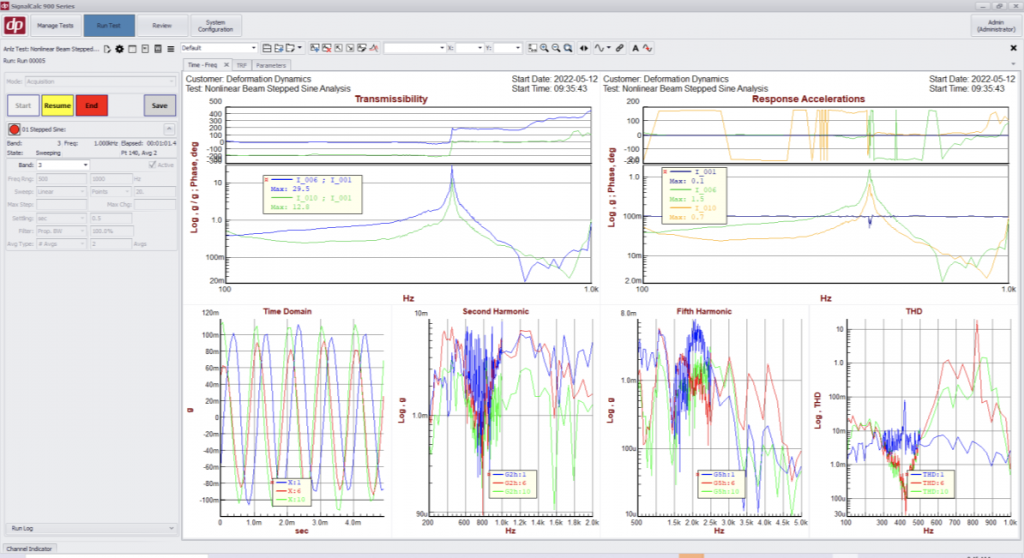
Stepped sine measurement can be programmed to operate in an open loop or a closed loop. In the open loop case, the system excites the structure by sending a constant sine output from the internal signal generator. Whereas in the closed loop case, the system controls to a constant level from a specific input channel.
It is common in stepped sine measurements to break the measurement into a series of bands, each with its own setup. One might select finer resolution in areas of particular interest, boost the source level where the system response is known to be low, just move more slowly near resonances, or control to a constant input channel level.
New Measurements:
Stepped Sine Analysis
Stepped sine testing measures system frequency responses under particularly challenging conditions. When:
• The system under test exhibits an enormous dynamic range
• The signal-to-noise ratios are poor
• The system must be measured while operating or
• When non-linearities complicate the picture
These are the areas where stepped sine becomes the method of choice.
In a stepped sine test, the analyzer directs an internal signal generator to create a steady sine wave at one frequency. The system response is measured just at that frequency. The data point is stored, the signal generator is adjusted to a new frequency, and after a pause, the system transient response settles out, and the measurement is repeated for the new point. Frequency response functions are built up from hundreds of individual measurements, each at a single point. Each measurement’s signal-to-noise ratio is improved by the concentration of the signal and analysis on a single frequency, while noise remains scattered over the full bandwidth of the system.
New Features and Enhancements:
Update Channel Table Information in 900 Tests from Microsoft Excel – Load channel data from an Excel document directly into SignalCalc 900. Update input, output, and tach channel parameters in a 900 test from an external spreadsheet.
High Speed Shutdown (Soft Shutdown) Support – A safety feature that protects high-value test articles from damage during the testing process. It is ideal when used with Data Physics soft shutdown amplifier/shaker system.
Optimizations for Large Databases or many 900 Series Units Sharing a Data Server – Optimizations to ensure fast operation when test databases get large or when a database has tens/hundreds of thousands of runs.
Resume Random Vibration Test from any Stage – Resume a random test at any stage of the run schedule or a sine test at any frequency.
Faster Time History Recording Transfers when using Multiple Chassis – Improved the time taken to transfer a Time History Recording from multiple 900 Series Hardware units to the PC (Data Server).
Export Signals to ASCII Format Directly from Graphs
Frequency Points on Nyquist, Lissajous, and Polar Plots – Adds clarity while identifying and studying resonances.
Custom Color Maps in Waterfall Plots – Apply custom color schemes to your waterfall data to enhance data quality and to see patterns clearly.
Search Database for Specific Sensor and Shaker Serial Numbers – Search across all the tests in your database for a specific sensor serial number, shaker model, shaker name, or system serial number.
Show Clipped Channels Only on Channel Indicators – Narrows down and displays just the channels that need your attention.
…plus many more improvements!